Automatic Target for Kassai Style
From 3 800,00€
If you love Kassai Competition and if you practice on it every days or close, you will love this automatic target !
It is mach more efficient than an human, even a good human 😀
And the best, you can train alone !! 🙂
How it’s run ?
When you are using a timer, you need 2 sensors. For the automatic target, you need at least 3 (and 4 if you want right and left handed archers).
The 1st sensor start the timer, the second calculate the speed between the 1st and the 2nd one. There is a software included in the target that calculate the speed of the target depending of this data. And the 4th sensor stop the timer. The 3rd sensor is for left handed.
After you crossed the 4th sensor, the target is waiting 3s for you last arrows and it come back automatically in front of judges. The only thing you have to do for starting again is to push a button to send the target in front of the beginning of the track (for right or left riders).
Video
On this video, you can see the inventor of this automatic target testing itjust after setting up a prototype in Griffins Horse Archery Training Center.
Features

Several mode to cover all your needs !
There is a menu included in the target where you can easily choose your mode. You have the possibility to set it for Kassai 99m track, for training 60m track or to use it as timer only.
And in the two first mode explained before, you also can choose if you want automatic speed capture or if you want to set manually the speed. If you choose automatic, you have nothing to do. Just go and shoot 😉 But if you choose Manual mode, you need to set before the time of your horse (18s for example). The second mode can be useful in training. If you are working your horse for a specific speed, you could have information from the target. If target is too slow, that’s mean your horse is speeding up.
You also can choose in the menu the distance between the 1st and the 2nd sensor. You can choose between 20m and 33m. If you choose 20m, the target will be more in front of you at the beginning and at the end of the track.

Possibility to put a double sided target
A double sided target can save you close to half of the time in competition and even in training. On the target control box, the middle button is used to switch target side. You just have to press this button when the target is in front of judges and the target will rotate 180 degrees. And you can play again with empty target 🙂

Work on battery or mains !
If you have electricity close to the target this is perfect. It will work everytime. If not, no problem ! The Automatic target work with 2 x 24V batteries. And it could work a loooot of time ! Mach more than a competition day.

Walk, Trot, Canter or full galop, No problem !
The engine is able to work for a really slow walk and also for a 6s horse. So it can cover all possibilities.
The target is even mach more impressive when you use it on walk. It is mach smoother than a human can do.

Left-handed, Right-handed, No problem !
This Target is really easy to use. Target is always waiting in front of judges after a run. You just have to choose if you want to send it to the right or to the left by pressing a button.
If two riders took the track in the same time (and same side), the target will turn for the first rider speed.

Timer included
If you decide to buy the target, you don’t need timer. It’s included in it. The automatic target as the same features as our wired timer.

Time history in the timer AND in the computer !

We all know that judges have a lot of things to do. From time to time it can happen that the next rider go before the judge have time to write the time of the last rider. No problem, this timer keep in memory the 3 last times. It can save your mistake and also be really useful in training 🙂
If 3 times are not enough and if you want to keep in memory all times it’s also possible ! You just have to connect the timer to your computer with our software (included in the kit) and all times will be kept in memory 🙂

PC software included !
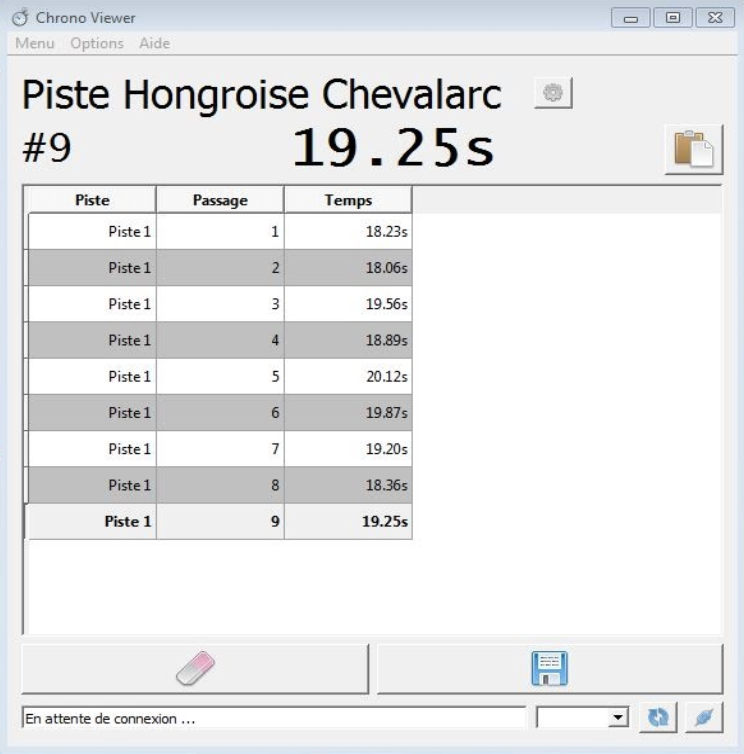
As explained before, the PC software give you the opportunity to keep in memory all the times. But there are also other features :
There is a specific window that you can open in full screen to show the time to the archer or the public. It avoids you to buy the wireless display.
We have added a CTRL V option to paste the time in any software. When the option is enable, the latest time will always be saved in your clipboard. So you only have to press CTRL V to paste it anywhere. If option is disable, the time will not be saved automatically in your clipboard but you can saved it by pressing a button.
If you have several timers that you want to run at the same time, you can add as many as you have USB port ! 🙂
Two possibilities
We decided to give you two possibilities because your needs will be different if you want to set the target on a fixed track or if you want it for moving track.
If you want to set a fixed track, you need to place a wire who cross the track under the ground. This wire will be included.
If you want to use the target for moving track, you need a remote control to communicate with the target without this wire below the track. And you also need tripods to hold your sensors and reflectors. Everything else is the same.
If these two possibilities doesn’t mach your needs. Feel free to contact us and we can give you a quote to give you exactly what you need.
Fixed Track

1 target chassis

1 wired control box

4 photoelectric cells + 4 reflectors

2 wires of 55m + 2 wires of 35m

1 USB cable

PC software

1 storage case
Moving Track

1 target chassis

1 control box inside of the chassis

1 remote control

4 photoelectric cells + 4 reflectors

4 tripods (optional)

2 wires of 55m + 2 wires of 35m

1 USB cable

PC software

2 storage case
Related products
Timer for Horse Archery
Timer for Horse Archery
Timer for Horse Archery











